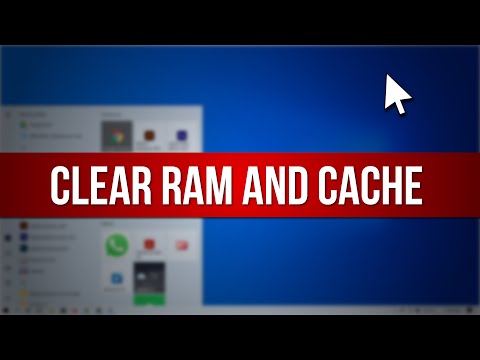
If your Windows 10 PC is having slow performance issues, it may be good to clear RAM or cache memory.
RAM and Cache are different forms of storage. RAM is what your computer needs the most for your apps to run smoothly. Cache is simply temporary files that are kept so that you can access them quicker when you need them.
Every now and then, it is good to free up RAM or cache memory on Windows 10 to ensure your computer continues to run well.
Time Stamps
0:07 Close Apps
0:21 Close Browser Tabs
1:37 Disable Startup Programs
2:31 Delete Unnecessary Apps
3:00 Clear Cache
cacherandom access memoryclear ram
0 Comments